Now, we can solve this problem using the ScanScan Book Mode feature.
ScanScan overlay a surface and two control points to align the book shape. By moving two control points, the shape of the book can be fitted and the scan result is better than without any modification.
Download and give it a try.
 |
| Adjusting the scanning surface |
 |
| Scanned result |
 |
| Adjusting the scanning surface |
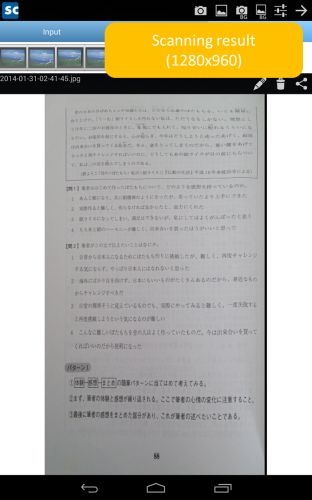 |
| Scanned result |

No comments:
Post a Comment